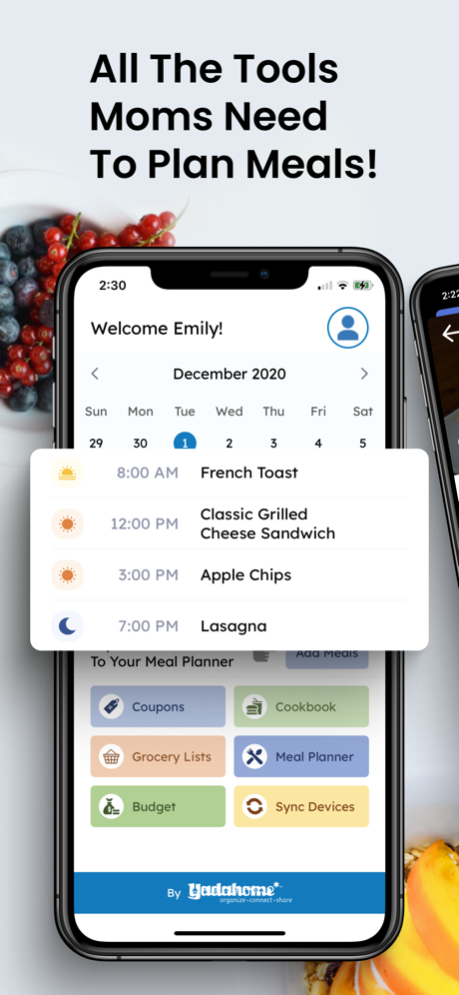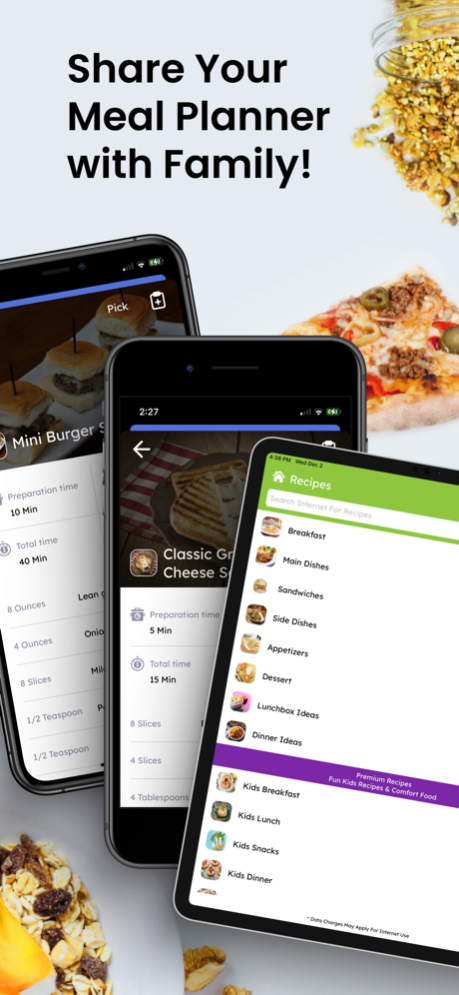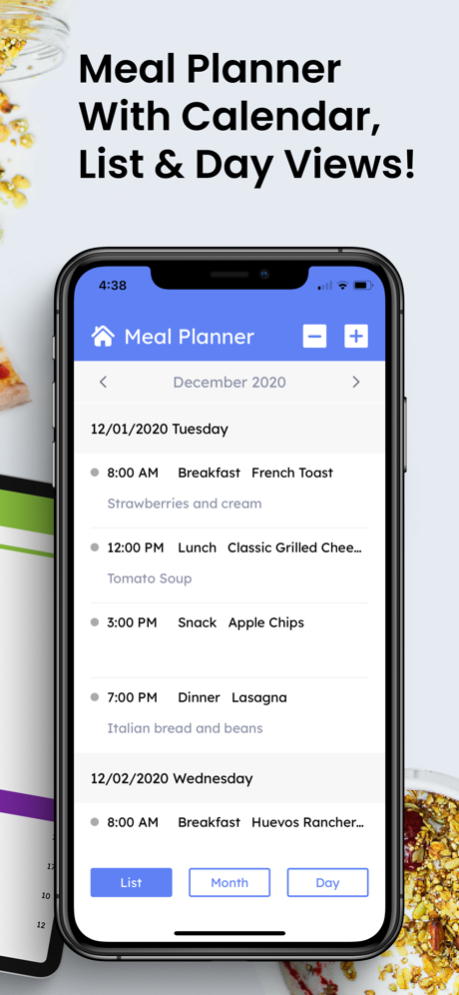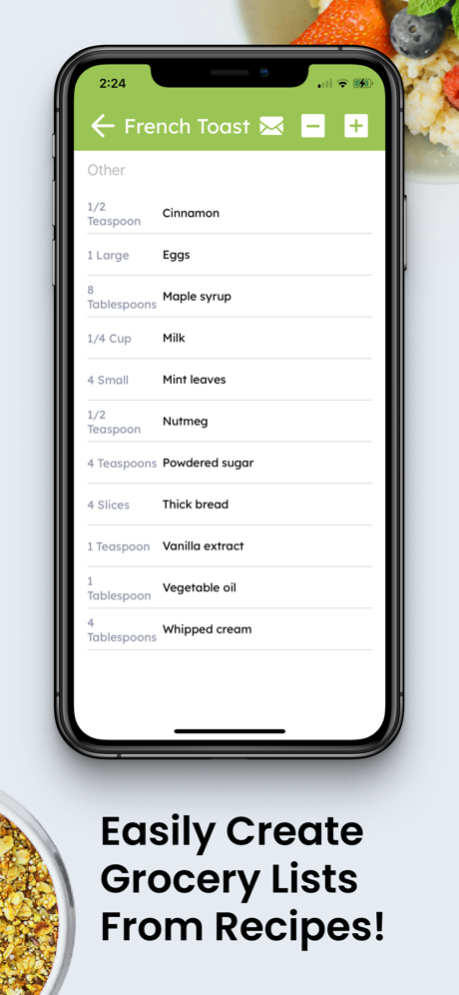MealTastic - Meal Planner 2.8
Free Version
Publisher Description
MealTastic – Meal Planner has all the easy-to-use meal planning tools you’ll need to plan meals and stay on top of your diet. The app features a personalized home screen, grocery lists, meal calendar, recipes and recipe search, brand name grocery coupons, to-do lists and a handy budget. It also allows you to sync you meal planner to the cloud, so that it can be shared with family.
Here are all the tools offered in this feature-rich app.
1. Meal Planner Calendar
> use this feature to plan ahead and share meal plans with your family
> schedule and share all meals with your family
> pick from a variety of meal options using our in-built cookbook or bookmark recipes you find on the web
2. Grocery List
> maintain a master list for your everyday grocery items
> select ingredients from our menu or add items manually
> simply build grocery lists using any recipe from the app
> create and update separate lists for each store to avoid confusion
3. Cookbook
> hand-pick from over 200 exquisite recipes for a variety of meal ideas
> choose from an array of healthy recipes that are keto and vegan friendly
> get premium recipes and recipes for classic comfort food that kids love
> even bookmark your favorite recipes
4. Coupons (US markets only)
> claim coupons to save on groceries from within the app
> redeem various coupons for groceries and save on major brand names every week
> get weekly alerts on coupons to help you save more on different grocery brands
MealTastic lets you:
- Sync meal plans, lists, and calendar with your family across iPhone and iPad devices
- Plan monthly budgets for groceries & other necessities and share them with your family
- Select from over 200 classic & family-friendly recipes
- Pick delicious meal options that kids love
- Bookmark your favorite recipes from the internet and access them anytime you like
- Save more every week with grocery coupons
Simplify your life with MealTastic & make the most of this meal planner!
Need Help Or Answers To Your Questions? Contact Us At:
admin@yadahome.com
Pricing & Terms of Use
- The app offers a annual subscription at $24.99 a year and a monthly subscription at $2.99 a month through an auto-renewing subscription
- You will not be able to cancel a subscription during the active period
- Payment will be charged to iTunes Account at confirmation of purchase
- Subscription automatically renews unless auto-renew is turned off at least 24-hours before the end of the current period
- Account will be charged for renewal within 24-hours prior to the end of the current period, and identify the cost of the renewal. We will notify you in advance if the renewal price changes from your current rate
- Subscriptions may be managed by the user and auto-renewal may be turned off by going to the user's Account Settings after purchase
- Any unused portion of a free trial period, if offered, will be forfeited when the user purchases a subscription to that publication, where applicable. Further, free trial periods have no monetary value.
Please note: This app is not intended or designed for any mission-critical purposes such as business, dietary, medical, caregiving or financial management
http://www.yadahome.com/privacy.php
http://www.yadahome.com/terms.php
Sep 9, 2022
Version 2.8
new metadata and analytics
About MealTastic - Meal Planner
MealTastic - Meal Planner is a free app for iOS published in the Health & Nutrition list of apps, part of Home & Hobby.
The company that develops MealTastic - Meal Planner is Yadahome.com, LLC. The latest version released by its developer is 2.8.
To install MealTastic - Meal Planner on your iOS device, just click the green Continue To App button above to start the installation process. The app is listed on our website since 2022-09-09 and was downloaded 1 times. We have already checked if the download link is safe, however for your own protection we recommend that you scan the downloaded app with your antivirus. Your antivirus may detect the MealTastic - Meal Planner as malware if the download link is broken.
How to install MealTastic - Meal Planner on your iOS device:
- Click on the Continue To App button on our website. This will redirect you to the App Store.
- Once the MealTastic - Meal Planner is shown in the iTunes listing of your iOS device, you can start its download and installation. Tap on the GET button to the right of the app to start downloading it.
- If you are not logged-in the iOS appstore app, you'll be prompted for your your Apple ID and/or password.
- After MealTastic - Meal Planner is downloaded, you'll see an INSTALL button to the right. Tap on it to start the actual installation of the iOS app.
- Once installation is finished you can tap on the OPEN button to start it. Its icon will also be added to your device home screen.